|

|
www.winelabels.org
Making Your Own Wine Labels
by Tom Pelick
Director, American Wine Society
Y ou have heard the expression: "It's in the packaging". Nothing intrigues a first time buyer of a particular wine more than the label. The buyer knows nothing or little about the contents of the wine he/she is about to purchase. A good marketing strategy is to make a fine label in order to attract the buyer.
The same is true of many humans in their relationships. Perhaps because of influence of television or just human characteristics, we tend to be first physically attracted to a mate before knowing what is inside the package. Some are disappointed in marriage and often divorce ensues when one finds out the contents do not match the expected contents based on the physical packaging.
Many wineries use a fetching label and perhaps a different bottle shape to attract the first time buyer. The second bottle purchased will depend on the contents of the wine in the bottle. Even if it is mediocre, it may be acceptable because of the anticipation, presentation, and expectation of the product.
This article may be of interest to amateur winemakers who wish to enhance their wines with nice labels. We will discuss the tools necessary to create labels, several label types, and the mechanics of attaching the labels to the bottle.
BASICS
To create your own labels, there are several options. The simplest is a pen and some hand drawing tools which requires some artistic ability. One can always purchase pre-printed labels and add a name to it, for example "Norris' Wine Cellars". There are commercial label makers who will create personalized labels for you. Another option is to use a computer. Today, computers are in many homes and in libraries. This is the easiest tool with which to create unusual labels. You do not necessarily need a super computer. An old 386PC or 486 PC computer will also do the job as well as the new PC and Macintosh computers on the market.
In addition to the computer, you will need some software to generate the labels. There are many software programs ranging in cost from free to less than $50 in the US that will easily help you create your own unusual labels. You can also spend much more for software, such as the purchase of the Cadillac of graphic software: Adobe Photoshop. There is a light version of Photoshop that will create labels for the amateur with ease. This software sells for less than $39 in the US and is sometime given free with purchases of scanners or digital cameras. At this point, you can make your own labels with the computer and software, save it to a diskette and take it to a copying facility, such as Kinko's for printing. However, if you have a printer, you can print these yourself.
Labels can be enhanced with clip art. One can buy inexpensive clip art and photo packages with over 500,000 images or images can be obtained free from the Internet libraries. Be sure to check out the copyright regulations and secure permission before downloading these images. Many libraries have no restrictions and the images are free to any user. For a list of some of these libraries, go to www.clipart.com. This is a sample of some of the vast resources on the Internet available to the user. Many are free and available for download for your use on labels, cards, or with web sites. Photos are also available on the web sites. Kodak has a site which will allow you to cartoonize your photos, alter them with filters, make picture puzzles, etc. The site is at
http://alts1.kodak.com/US/en/corp/playground/index.shtml.
Here are two examples of simple labels with clip art added.
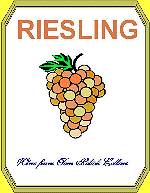

Other options include placing a photograph on the wine label. This can be done by scanning in a photograph, using a digital camera, or having your film processed to a diskette with digital format. The digital format also allows the image to be used on the computer and also can be sent over the Internet with an e-mail message. The format is often in a JPG format. This is a compressed bitmap. There are basically three types of digital formats: One is a bitmap (termed raster) where the image is composed of tiny dots and is often used to represent photographs. Examples of these have extensions .BMP, JPG, GIF, etc. The second is a vector that uses math equations to represent curvatures and straight lines and is often used with clip art drawings. Examples of these have the extensions such as CGM, CGA, PIC, etc. The third is a metafile which is a combination of vector and bitmaps graphics. Examples of these are WMF, EMS, WPG, GEM, etc. There are several formats in each of these categories. Makers of software choose which category and format to use depending on the software application. However, some formats are interchangeable and most can be converted. The most popular bitmap formats for the Internet are JPG and GIF.
Again, armed with a low priced (or expensive) computer and some low priced software (maybe free or shareware) one can generate wine labels that are unique and personal. Printers and scanners can be bought new for less than $100 in the US, if you wish to process the wine labels by yourself. Higher resolution images can be easily made with inkjet printers. The higher resolution images require paper with coated treatments to sustain the high density print from the high resolution inkjet printers
APPLICATIONS
One of the most appreciated wine labels when giving a bottle of your home made wine to a friend is to personalize the wine label. This can be done by simply placing their name on the label.
 A more exotic method would be to take a photograph of their house, bring the digital image into the computer and using a software program, place the words "Chateau de (Friends Name)" above the house with straight or curved text. Remember, film pictures can also be easily converted into digital format during processing. Digital cameras are more direct and have significantly come down in price. When my wife an I are invited to a friend's house for dinner, I will drive by their house, take a photograph of their house, and then bring it home and transfer the image into my computer. I will make a personalized wine label, attach it to a bottle of my wine, and take it to their house that evening for dinner. It is the hit of the evening, primarily for the label. The contents of the bottle speaks for itself.
A more exotic method would be to take a photograph of their house, bring the digital image into the computer and using a software program, place the words "Chateau de (Friends Name)" above the house with straight or curved text. Remember, film pictures can also be easily converted into digital format during processing. Digital cameras are more direct and have significantly come down in price. When my wife an I are invited to a friend's house for dinner, I will drive by their house, take a photograph of their house, and then bring it home and transfer the image into my computer. I will make a personalized wine label, attach it to a bottle of my wine, and take it to their house that evening for dinner. It is the hit of the evening, primarily for the label. The contents of the bottle speaks for itself.
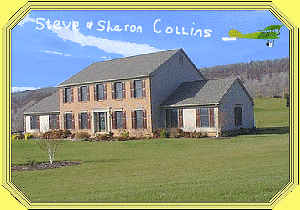
In the above label I used a text option that made the text look like skywriting from an airplane. Then I added a clip art picture of an airplane at the end of the text giving the illusion that the plane wrote the name of the house occupants in white smoke. Many of the wines I have given to friends remain unopened since they want to keep the wine label and bottle on their wine shelf as long as possible. One of my homemade wines with a personalized label of a commercial winemaker is displayed at their winery.

There are other innovative wine labels that can be made to enhance the presentation of your wine.
One is the use of clip art to represent symbolism such as in this label which was made for a Judge.
 Others such as the one above, can be personalized with a pictures of the winemakers children on the wine label. Humorous notes can be added. For example, at a friends 50th birthday, I gave him a bottle of my wine with a label containing his picture and the below inscription: "If this wine were as old as Ken, it would be vinegar."
Others such as the one above, can be personalized with a pictures of the winemakers children on the wine label. Humorous notes can be added. For example, at a friends 50th birthday, I gave him a bottle of my wine with a label containing his picture and the below inscription: "If this wine were as old as Ken, it would be vinegar."
Clip art and photos can be altered to create unusual effects. There are programs, such as "Goo" which allow you to alter the size of eyes, nose, ears, chin, etc in photographs. Other programs allow you to add hair, mustache, etc to photos and clip art. One program I have a lot of fun with permits you to place a friends head on a Tarzan type body or create magazine covers with your friend's picture integrated into the cover's layout.
Front to back labels can be fun. I took a picture of a house from the front, then went to the back and photographed that side. I then pasted the labels back to back. Then I placed transparent glue on the label with the back of the house and attached it to the bottle.
The net result was that looking at the front of the bottle you saw the front of the house. Looking through the back of the bottle you saw the back of the house through the clear white wine. Obviously, this doesn't work for dark red wine.


Here is an example of a front to back label of two people I had taken from front view and back view, I followed the same procedure except to add "Tom Pelick's Cellars" on the front and the reverse text on the back label. The following illustrations shows a front label coordinated with a clear plastic back label to show the continuity of the fishing experience.

 Looking at the front of the bottle, one sees the fisherman with his fishing line connected to the shark on the back of the bottle.
Looking at the front of the bottle, one sees the fisherman with his fishing line connected to the shark on the back of the bottle.
 There are many borders to choose from when making labels. Be careful not to let the border detract from the focal point of the image you are trying to deliver. For another special effect, you may want to have the image cross the border such as in the label shown on the right.
There are many borders to choose from when making labels. Be careful not to let the border detract from the focal point of the image you are trying to deliver. For another special effect, you may want to have the image cross the border such as in the label shown on the right.
Many of the software programs, even the inexpensive ones, allow you to remove the background from an image. I have often removed a person from the background of a photo and placed that person into another background. I have also taken a person's image from the background and placed it into a group picture when he was not there at the group's photo session. Many options are available with the computer and software.
WARNING LABELS
Since the commercial winemakers place warning labels on their products, I thought as an amateur winemaker I should place a warning label on my home made wines even though there is no mandatory requirement for me to do so. The warning label is attached to the back of the bottle near the bottom.
|
WARNING :
It has been determined that the use of this product
in certain circumstances could lead to amorous relationships
|
Other warning labels could read like this:
|
WARNING :
The use of this product could lead to unplanned pregnancies
|
|
WARNING :
This product has been known to cause agreement between disagreeing factions
|
|
WARNING :
This use of this product has been known to result in brush burns on the forehead
|
|
WARNING :
This product will not cure arthritis or the common cold, but will help you not to care.
|
PRESERVING THE IMAGE
Now that you have created a label, you will want to take steps to preserve it, When using an inkjet printer, the wet ink dries on the paper and may be susceptible to moisture. A sure way to ruin an inkjet label is to immerse the bottle in ice water to cool it. The colors will run. If the bottle is warm, I ask the recipient to place it in the freezer for about 20 minutes before serving.
There are several methods for preserving labels. Lamination works well, however, you will have a thicker glossy label. Another method is to use sprays such a clear lacquer that has a satin finish. Personally, I like to use inexpensive hair spray which places a light coating of lacquer on the label. It will not prevent the label from running ink when immersed in water, but it will significantly reduce the effects of moisture on the label of a cold bottle of wine opened on a hot summer day.
I spray both sides of a label to minimize the effects of moisture. Although there are many glues to adhere the label to the bottle, I prefer to use rubber cement. If the recipient of your bottle of wine with the personalized label wishes to preserve the label but not the bottle, all they have to do is place hot water in the empty bottle, let is sit for a few minutes and then peel off the label.
Now that you have your bottle labeled, you will need to use an appropriate bottle cap made from foil or plastic. These are easily obtainable at wine supply stores.
LIMITATIONS OF CREATIVITY
There is no limit to being creative. Of course, one must always create with good judgement and personal taste. Personalized wine labels have always been a great icebreaker. I have used these successfully in my Lab Program Management socials, meetings with Soviet scientists, poker night, meeting new friends and neighbors, etc. I have donated many bottles with personalized labels to charities for their auctions.

My wine with customized labels has been used in several wedding ceremonies and receptions.
Many amateur wine competitions also have a wine label contest. The American Wine Society holds a wine label competition at the annual AWS fall conference. There are two categories in this competition: one is for wine labels that are made strictly by amateurs with or without computer and clip art help, and the second is an amateur design, but produced by a professional artist. A signed statement should accompany the labels testifying that the label was made by an amateur or with professional help.
I hope that this introduction to making personalized wine labels was helpful. My residual message to you is that personalized wine labels can be very creative, inexpensive, and will be appreciated by the recipient of your wine.
Please visit my wine web site at www.geocities.com/cpaaws and my personal web site at http://psu.edu/pq9
Tom Pelick
Director, American Wine Society
Regional Vice President, AWS
Pennsylvania Wine Association
Zinfandel Advocates and Producers
© Copyright Tom Pelick 2002.
This article is used on www.winelabels.org by kind permission of Tom Pelick. Any other reproduction of this article or graphics in this article is prohibited without express permission from the author, Tom Pelick.
peter@winelabels.org
|
Other articles on this site are listed by clicking
here
| |
U n u s u a l









about me
|
|
www.winelabels.org/artmake.htm
1 September 2002
Links updated 10 March 2003
peter@winelabels.org
| |
![]()
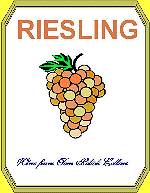








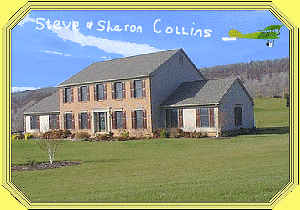




 There are many borders to choose from when making labels. Be careful not to let the border detract from the focal point of the image you are trying to deliver. For another special effect, you may want to have the image cross the border such as in the label shown on the right.
There are many borders to choose from when making labels. Be careful not to let the border detract from the focal point of the image you are trying to deliver. For another special effect, you may want to have the image cross the border such as in the label shown on the right.